Power BI vs Tableau Which One Should You Master First?
Your Guide to Choosing the Best Data Visualization Platform
In the rapidly evolving world of data analytics and business intelligence, professionals and learners are constantly on the lookout for tools that offer efficiency, clarity, and power. Two names consistently dominate the conversation: Power BI and Tableau. But when you’re just starting or looking to upskill, a critical question arises: “Which one should you master first?”
Let’s dive into a comparative exploration that not only evaluates their features but also considers real-world usage, career demand, and training accessibility. If you’re searching for the best software training institute in Chennai, read on—this guide has something for you too.
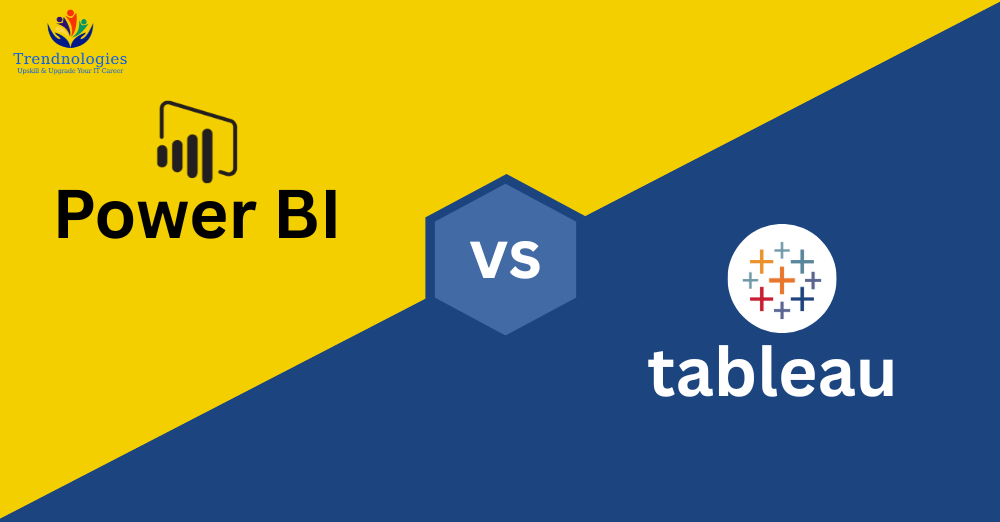
Table of Contents
Understanding Power BI and Tableau
Power BI, developed by Microsoft, is a business analytics solution that allows users to visualize data and share insights across their organizations or embed them in apps or websites. It integrates seamlessly with Microsoft products like Excel and Azure, making it ideal for enterprises already within that ecosystem.
Tableau, now a Salesforce product, is a data visualization platform known for its drag-and-drop interface and robust analytical capabilities. It is widely appreciated for handling large datasets and offering flexible data blending options.
Learning Curve and Ease of Use
Power BI offers a smoother entry point for beginners, especially those familiar with Excel. The interface and logic feel intuitive for those from non-programming backgrounds.
Tableau, while user-friendly, may require a deeper understanding of data modeling and can seem complex initially.
If you’re aiming for a quicker learning path, Power BI may give you a head start.
Integration Ecosystem
Power BI has tight integration with Microsoft tools such as Azure, Excel, SQL Server, and SharePoint. This makes it a great choice for professionals working in Microsoft-dominated environments.
Tableau excels at integrating with a wide array of data sources, including cloud platforms, big data environments, and on-premise databases.
Choose based on where you or your organization stands technologically.
Visualization and UI Capabilities
Tableau is often considered more flexible and superior in terms of visualization aesthetics and interactivity.
Power BI, while slightly more rigid, offers excellent templates and built-in visuals sufficient for most enterprise needs.
If stunning visuals and dashboard customizations are a priority, Tableau has a slight edge.
Power BI vs Tableau
- Power BI is easier for beginners.
- Tableau offers deeper visual control.
- Power BI works well with Excel.
- Tableau handles big data better. recognition
- Power BI is budget-friendly.
- Tableau gives more design freedom.
- Power BI suits quick reporting.
- Start with Power BI, upgrade to Tableau later.
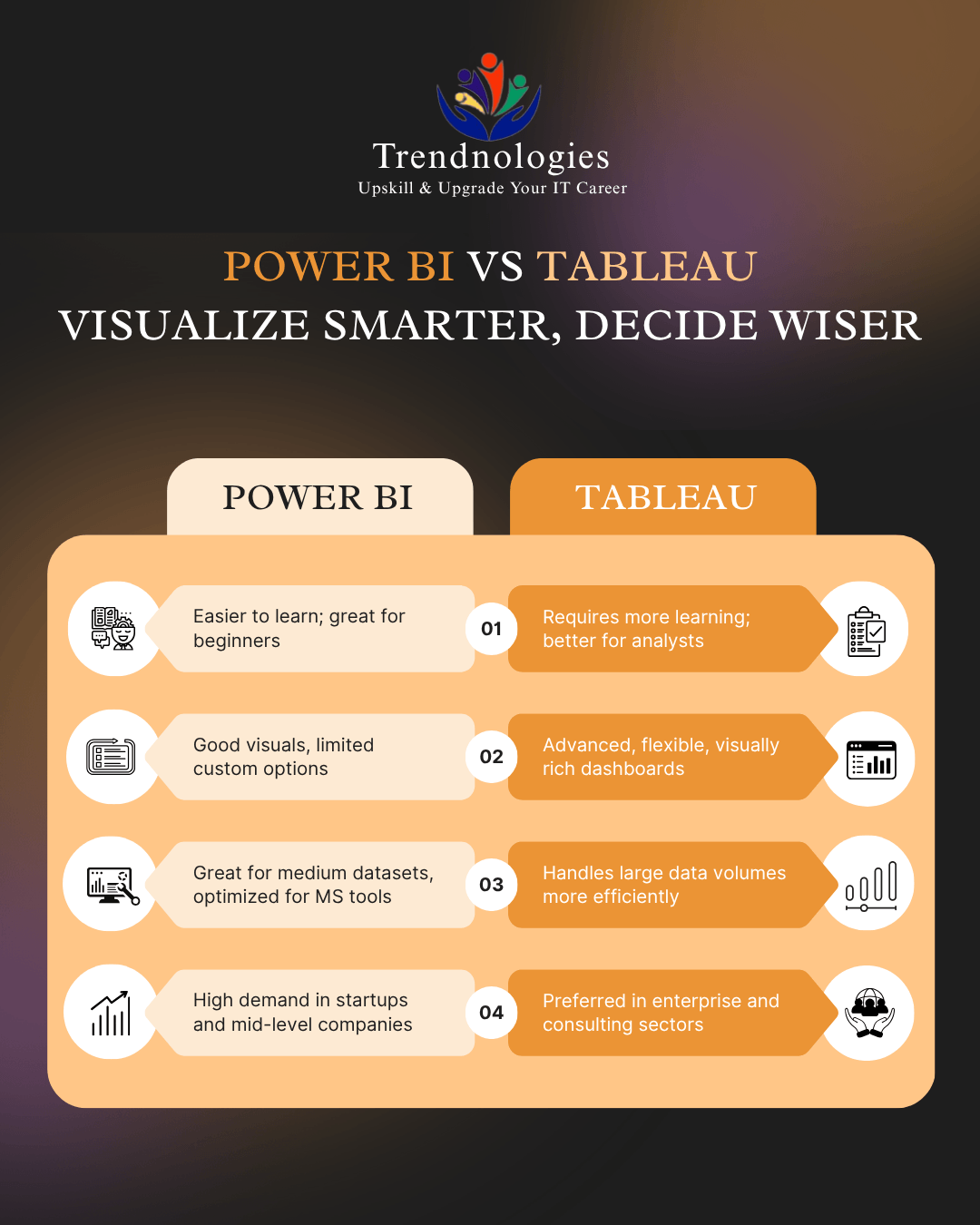
Community and Learning Resources
Both tools have vast communities, forums, and learning content. However:
Power BI benefits from Microsoft’s extensive documentation and free learning paths.
Tableau has strong community engagement through Tableau Public and its vast gallery of shared dashboards.
Training options are available for both, but if you are in Tamil Nadu and seeking in-person mentorship, the best software training institute in Chennai can provide guided programs for both platforms with industry-led mentorship and job support.
Performance and Scalability
Tableau tends to perform better with extremely large datasets and can handle complex calculations efficiently.
Power BI works excellently with moderately large data and is optimized for performance when working within the Microsoft stack.
For big data professionals, Tableau may have an advantage. For SMBs and standard enterprise needs, Power BI is highly capable.
Licensing and Cost
Power BI is extremely affordable. Its Desktop version is free, and Pro versions are cost-effective for small to medium-sized businesses.
Tableau comes at a premium price, particularly for enterprise licenses.
If budget is a concern, Power BI offers unbeatable value.
Career Opportunities and Market Demand
Job listings for both tools are booming, but there’s a slight edge:
Power BI is in high demand across sectors such as finance, healthcare, retail, and e-commerce.
Tableau is widely used in large enterprises and consulting firms.
Learning either will boost your resume, but for rapid job placement, Power BI is often preferred due to its accessibility and growing adoption.

Kickstart Your Data Visualization Journey Today
Master Power BI or Tableau to turn raw data into powerful insights and grow in the data-driven world
FAQs – Software Testing Career
Yes. Power BI is more beginner-friendly, especially for those familiar with Excel or Microsoft tools.
Power BI currently has a slightly higher demand, particularly in startups and mid-sized firms.
No. Both tools are low-code platforms. Basic data handling skills are sufficient to start.
Yes. Once you understand BI concepts, transitioning between tools is manageable.
Tableau handles large datasets more efficiently and is better for big data environments.
Absolutely. Power BI has seamless integration with Excel and other Microsoft tools.
Tableau is generally considered more advanced in visual aesthetics and interactivity.
Power BI is more budget-friendly, especially for individuals and small businesses.
The best software training institute in Chennai offers certification courses in both platforms with placement support.
Yes, mastering both tools can significantly boost your versatility and career opportunities in BI roles.
The Final Verdict: Which to Learn First?
If you’re just starting your journey in data analytics, Power BI is generally the better first step:
Easier learning curve
Strong Microsoft integration
Lower cost
High entry-level job demand
However, if you’re eyeing senior BI roles or enterprise-level data storytelling, learning Tableau after Power BI will round out your skill set.
Still confused? The best way to choose is to get hands-on experience. If you’re near Chennai, the best software training institute in Chennai offers live project training, placement support, and expert mentoring in both tools, helping you decide what suits your career path best.